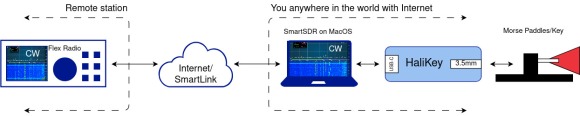Where did my SmartLink go?
I discovered early AM Monday September 26th that my radios were not working remotely.
They may have dropped off SmartLink over the weekend, as I had been travelling.
Head scratcher, hmm…
Did my usual checks – pings, reboots, cold reboots, router reboots, trying my backup SmartLink account and so on.
Radios could be seen on their respective LANs but remained mostly invisible to SmartLink.
All the radios claimed they were not configured for SmartLink anymore, and refused to be reregistered.
Interestingly the 6600M would sometime show up on a remote SmartSDR for Mac or SmartSDR for iPhone client, but could not be accessed.
So I opened a Help Desk ticket and was greeted with the usual script of new user orientated suggestions, which could have been helpful because like everyone I will forget stuff.
After comparing checklists, and allow FlexRadio access to my SmartLink account, we came to mutually agree something was hard broken.
Monday ended up without much suggestion of what the problem was, and the day basically faded to an end.
Tuesday the Help Desk ticket was escalated and I was told “Engineering is working on the [unnamed] problem.”
During the day Tuesday I found that my iPhone could no longer access SmartLink either.
On the third day I asked via the Help Desk Ticket “Any insight, updates or ETA to resolution?” and was told “We expect to have a status update later today. I’ll update the ticket once we know more.”
The issue will get resolved, but until it is my remote stations are only available from clients that [appear] local to the radio.
Hence time to brush off my Plan-B gear.
About six years ago I set up a pair of Raspberry Pi’s to act as a VPN Server and a Bridge. https://k9zw.wordpress.com/2016/05/19/tunneling-a-vpn-for-maestro/
Thinking I should repurpose these Raspberry Pi’s for a portable Plan-B option.
Remote Access software has also come a long ways, and I should revisit that for the stations that have a shack-pc at them. Might be prudent to add a shack pc at the one K9ZW station that doesn’t have it now.
I am thinking the fancy router at the main QTH has VPN capabilities, so it is time to read the manual and get that feature configured.
73
Steve
K9ZW