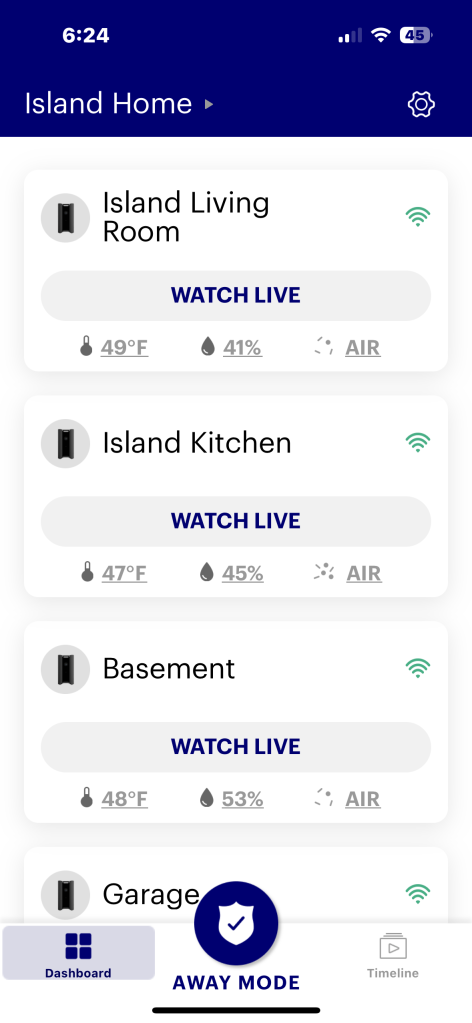Sonos Speaker Examples
Sonos forced EUA (End User Agreement) update 09NOV22 presumed that as an established Sonos owner I could be forced to renegotiate the terms & conditions of my purchase & usage of their IoT Speaker/Stereo system.
No way to use the gear without agreeing to whatever they mandated. Quick counting I have 22 active Sonos speakers between our home, my radio room/workshop, my work office, and our Island home.
If I set out to replace everything at current Amazon level pricing we have a $7700 investment in Sonos. That is not counting the $1400 worth of gear that Sonos orphaned by declaring them at EOL (End of Life) and removing them from hardware supported by the Sonos software.
A significant investment but given the number of rooms the setup covers – roughly 12 rooms/areas in four distinct buildings – not all that bad per room/area for fairly decent music capabilities.
Have no idea what is in the forced agreement, as at 10:30 pm at night ready to put on a few songs played from my central server, I had neither the patience or discernment to deal with a “stick you hands up” level of interaction. So I clicked through. Of course I cannot find now a way to actually review the changes forced upon me.
Big resentment was their claim that I had no right to use my purchased Sonos Hardware and the Sonos Software under previous EUAs.
This touches on the blended situation of dedicated hardware, proprietary software and mothership server/cloud interactions being sold and then unilaterally terms & conditions being forced through a change.
Went through this with Canary.io security cameras – read: https://k9zw.wordpress.com/2022/07/15/when-a-technology-product-walks-back-their-products-purchase-commitments/

Canary.io Camera Examples
And of course have a stable and agreeable situation in my Ham Shacks with the FlexRadio and FlexRadio/4o3a gear.

FlexRadio Flex-67600
One of my technology purchases that bit the dust with an undeclared EOL and unresolved incompatibilities with current Operating Systems were my Drobo units. Junk now. https://k9zw.wordpress.com/2022/09/13/another-one-bites-the-dust-drobo-reaches-eol/

drobo NAS
—
So where does this put IoT equipment owners?
Do these owners really “own” their purchases when the company unilaterally demands actions be taken to use the equipment?
—
The K9ZW take on IoT ownership is IoT devices range from temporary possessions to fairly solid possessions that you can consider that you own, to the reverse situation of ephemeral/transitory possession of the moment.
None of these three classes are as solid as true “you own it, lock, stock and barrel” grade possessions.
The Ephemeral/Transitory are the highest risk, you can expect they will become untenable rather quickly, and accordingly your investment should be very modest. Some Ephemeral/Transitory IoT devices are enough of liability and risk, that even if obtained free they would be a bad value. Some indicators that an IoT device is likely in this category are: Public Complaints, Periods of Downtime, Single Owner/Engineer shops, recent Venture Capital buyout, noise that fees will be added soon.
Solid Possessions are certainly not 100% truly “yours,” rather you are co-owners with rational sane people/organizations. In this category there often is a prominent public commitment that no matter what you will be able to run your IoT with the software you possess.
Temporary Possessions are in the stuff in-between the other two categories, and basically includes most IoT where you really do not know how secure your forward operation is, but you also have no indicators of elevated risk.
—
The Benefit vs Risk ratio has to more solidly favor Benefits to even consider Ephemeral/Transitory at all. Any investment in money and time needs real benefits within the “likely to run window” or you are wasting your time.
Temporary Possessions open up the time window to recover your investment.
One could argue that Solid Possessions could be treated as wholly owned property, as in most cases the characteristics are not distinguishable. I prefer to consider them separately as the differences matter in the provision of backups, as it suggests that any backup to a Solid Possession IoT would not duplicate the same product or IoT provider.
73
Steve
K9ZW
[Photos of example IoT items added at Dale N6JSX’s suggestion]